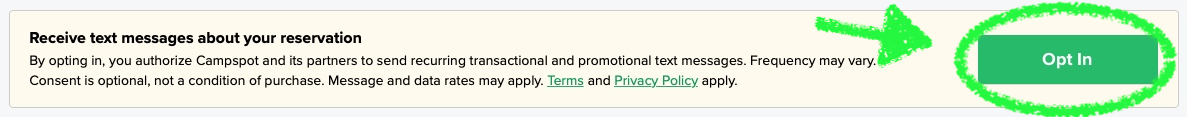How To Opt-In To Text Messaging Updates About Your Reservation
In case of Floods or other Emergency Weather Communication Needs, please do remember to click the big green button to 'Opt In' to receive Text Messaging Updates About Your Reservation on your Reservation Details Page after you have booked your Reservation!
You'll potentially get live updates during your stay about any potential upcoming Special Events or Activities going on around the Park Grounds, which you can attend!
Do you run Activities & Events at your Campground?
In short - no.
We typically do not have scheduled & run 'Campground-Sponsered' Activities, Events, or Games on a regular basis. On, or around, our Park's grounds.
There are, however, more permanent forms of entertainment around the Park available to Guests on a more consistent basis; such as our Rec Hall, Pool, and much more.
So please; do not book at our Park expecting a regiment, scheduled, & all-encompassing 'Resort' entertainment package. There are other Parks out there which may offer this type of camp, (and we're sure with it comes their increased Rates!) We encourage you to seek them out & instead go there if that's what you're looking for.
We believe it's best to set this expectation upfront, so that nobody who freely chooses to book with us at our Campground, can then complain further down the road about this topic.
For us, we are largely a laid-back & 'no-frills' Campground. Centered around what we call the 'vanilla family camping experience'.
A focus on the freedom to explore & walk the lovely Park Grounds, relax by your campfire, listen to the birds chirping, star-gaze on a nice warm clear-sky night, play a nice game of cornhole, & finishing it all off by roasting some marshmallows & eating smores.
If you want to come to our Park, & you're looking for more thrills & excitement, (and there certainly is plenty of that around Pennsylvania Dutch Country), we do offer our Guests a large listing of places for them to browse in our Local Area Tab on our Website so that those Guests who are interested in that sort of thing may be helped!
With all that said, on another note regarding this topic; we do on occasion have what we call our 'off-the-cuff' Special Events.
These Events are not scheduled & nor are they publicly posted (pre-meditated).
They will be, for lack of better terms, 100% spontaneous & 'passion-driven' on the moment. Because time & workload allowed them to occur.
They will indeed be your typical 'Campground-Spondered' Events, & they will indeed occur on the Park's Grounds, & we will ineed notify the current Guest List staying at the Park about the Event, at the specific time at which it would be occurring.
We will choose to use our Park's Text Messaging Feature to notify the current Checked-In Guest List at the Park to see if they wish to attend.
These Special & Spontaneous Events will primarily occur around our Holiday Weekends such as Memorial Day, 4th of July, Labor Day, & Columbus Day.
As well as, around our 'ancillary pseudo-Holiday Weekends' like Easter, Mother's Day, Flag Day, Father's Day, 'Fall Harvest Day'; & Veteran's Day.
Sometimes though, they will not occur! Do expect nothing from us in this realm please, due to potential unforeseen circumstances at the current time. We thank you for your understanding!
In conclusion, in order to potentially receive these important Text Messaging Updates regarding your Reservation (which would include the notification of these Special Events when they would be happening where & when around the Park grounds!), you would first need to make sure you 'opt-in' to receive Text Messaging Updates about your Reservation on your Reservation Detail Page.
Step 1.
Locate your Emailed Trip Confirmation in your Email Inbox which was sent to your Email Address at the time of your Reservation's Booking. If you cannot find it, click here to submit a Resend Your Trip Confirmation Form.
Then, click the web-link in that Email to access your Reservation's Details Page in your Web Browser.
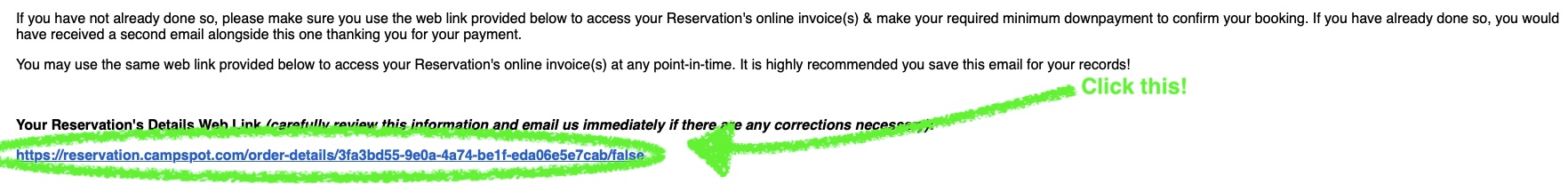
Step 2.
The next step is very easy. At the top of the webpage, locate the big green button that says "Opt-In". Go ahead & click that.