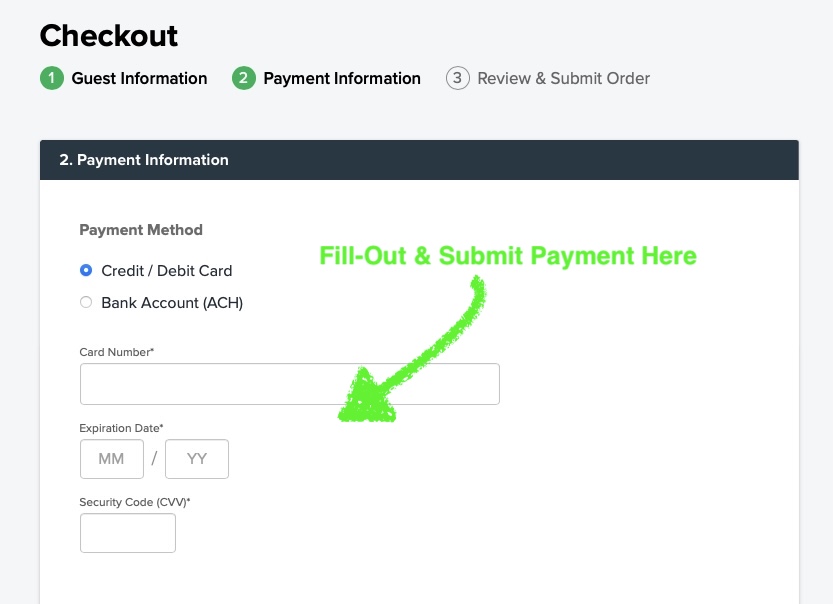Make A Payment On Your Reservation
Guests can easily make payments to their Existing Reservations 24/7.
Standard Payment Policy is that a Reservation needs to be Paid-In-Full by the Date of Arrival.
Most of the time, you will submit a 50% downpayment to confirm your Reservation at the time of booking, then, pay off your remaining balance 1-Day before your Arrival Date using our Online Check-In, which is sent via Email to you 24-Hours before your Arrival Date.
To begin making a payment to your Reservation, please follow the 3 Simple Steps below:
Step 1.
Locate your Emailed Trip Confirmation in your Email Inbox which was sent to your Email Address at the time of your Reservation's Booking. If you cannot find it, click here to submit a Resend Your Trip Confirmation Form.
Then, click the web-link in that Email to access your Reservation's Details Page in your Web Browser.
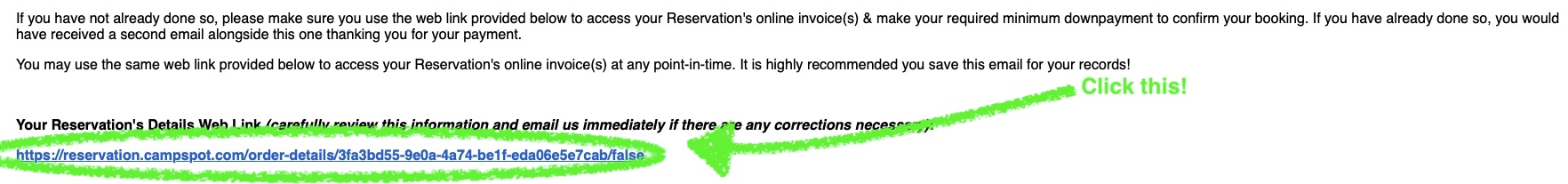
Step 2.
The next step is very easy. At the top of the webpage, locate the big green button that says "Pay Balance". Go ahead & click that.
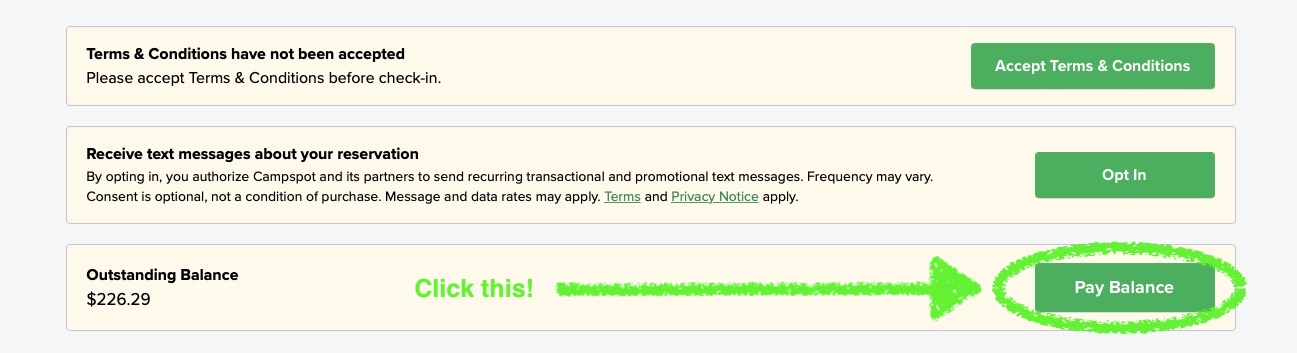
Step 3.
The final step is to just fill-in your payment information, & follow the remaining steps it will walk you through.